For those that don't know, lapping is where you sand the top of a CPU until it's as flat as possible. It's a particular problem with Intel C2D chips where the IHS isn't flat, and if you use minimal TIM the cooler doesn't actually make contact with the centre of the CPU where the actual core is.
What you need to lap, is a series of increasing fine sand papers and something extremely flat (a sheet of glass is good). You're looking to go from something like 400, 600, 800, 1200, and finally 1600 grade papers. You can use even finer grades as upto 2500 and beyond as they're fairly easy to get hold of and even metal polish for that final shine but the benefits for cooling are minimal if anything. Wet and dry paper is better as the water acts as a lubricant and aids with the sanding process.


The basic principle is to place the paper on top of the glass and to put the chip face down. I've added a touch of water to the rear of the water to act as a bit of adhesive to keep the paper in place. Also a few drops of paper on the top for sanding.
Applying pressure to the CPU all you do is a circular motion and every so often rotate the CPU in your hand so that you get an even finish. What I do is with 400 paper is keep going until only copper is showing on the top, this can take about 15mins or so depending on how much pressure you're using.
And just to show how unflat these chips are, as you can see from this photo I've taken more off one side than the other so rotating the CPU in your hand regularly is a good idea so that the pressure and sanding is evenly applied.


That's the finised article. After removing all the aluminium down to the copper I then take each successively finer papers and follow the same procedure as above, but only do it for about 5mins. To get a shine on your chip at the end instead of using a circular motion use a linear motion and don't change the direction.
Last thing to do is clean the CPU and get rid of the metal debris off it.
Taken from:
http://forums.overclockers.co.uk/showthread.php?t=17803239A very useful guide can be found here:
http://www.custompc.co.uk/howtos/walkthru/601731/lap-your-cpus-heatspreader/page1.htmlIn which they take a Core 2 Duo E6320 for the test subject, running at its stock speed of 1.8GHz. Using an Arctic Cooling Freezer 7 Pro HSF, they test the unlapped CPU and HSF. Under load, the CPU had a temperature of 37°C on both cores. When idle, however, the CPU temperature dropped to 29°C.
After lapping they record temps under load of 34°C (3ºC lower) while the idle temperature had dropped by
a massive 8ºC to a frosty 21˚C. 






